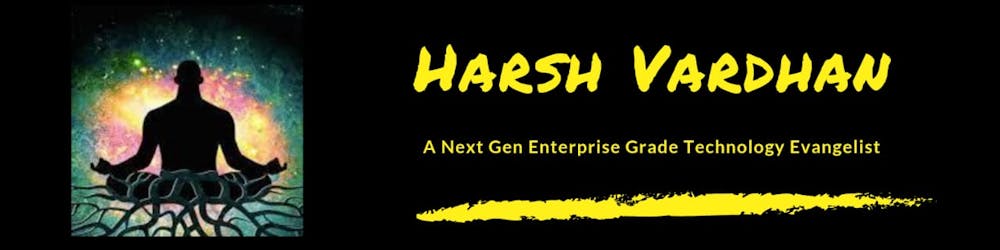Photo by Mariia Shalabaieva on Unsplash
A Guide to Implementing Conversational AI in Python with OpenAI
Enhance the conversational and intelligent capabilities of your chatbots with ChatGPT, a cutting-edge conversational AI developed by OpenAI. This article will guide you through the process of utilizing the ChatGPT API using the OpenAI library.
Using ChatGPT API with Python
In this section, we'll cover the necessary steps to implement the ChatGPT API in Python, enabling you to access ChatGPT features without visiting the ChatGPT website.

Create an API Key
To access the ChatGPT API, start by creating an API key following these steps:
Click on the 'Create new secret key' button.
Once created, copy the API key to use it in your Python script.
Install the OpenAI Library
To utilize the ChatGPT API, you need to install the 'openai' library in Python. You can install it by running the following command in Jupyter Notebook:
!pip install openai
Use the ChatGPT API
Now that you have installed the 'openai' library and generated an API key, you're ready to employ the API in your Python script. Follow these steps:
Import the required libraries:
import openai import os import pandas as pd import timeSet your API key:
openai.api_key = '<YOUR API KEY>'Define a function to retrieve a response from ChatGPT:
def get_completion(prompt, model="gpt-3.5-turbo"): messages = [{"role": "user", "content": prompt}] response = openai.ChatCompletion.create( model=model, messages=messages, temperature=0, ) return response.choices[0].message["content"]In the provided code, the "gpt-3.5-turbo" model is utilized. This model is an enhanced version of GPT-3, known as GPT 3.5, which offers increased power and capabilities. However, you have the flexibility to choose any other model according to your preferences. To explore the range of available models, you can visit this page: platform.openai.com/docs/models/gpt-4.
Query the API:
prompt = "<YOUR QUERY>" response = get_completion(prompt) print(response)
Conclusion
Leveraging the ChatGPT API is a simple and direct process. By following the steps outlined in this article, you can integrate ChatGPT's power into your Python scripts, making your chatbots more intelligent and engaging. Don't hesitate, to start utilizing the ChatGPT API today to elevate your chatbots to new heights!
Thank you 🙌🙌 for taking the time to read this article! We appreciate your interest in learning about implementing ChatGPT API for chatbot enhancement. We value your support and encourage you to share this knowledge with others. By spreading the word, you contribute to a broader community of individuals utilizing advanced conversational AI in their projects.